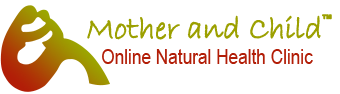Photo Gallery
Written by Super User. Posted in Shortcodes
This is bdthemes shortcodes ultimate (joomla) Gallery example. you can get facility in this shortcode item> Source, Limit, Link, Target, Width, Height, Title, Class.just simply use this shortcode and get Image Gallety.
Note: you can use this shortcode article and custom module. for your help we give a example bellow >
Photo Gallery Source Media Example
[custom_gallery source="media: images/sampledata/gallery/01.jpg,images/sampledata/gallery/02.jpg,images/sampledata/gallery/03.jpg,images/sampledata/gallery/04.jpg,images/sampledata/gallery/05.jpg,images/sampledata/gallery/06.jpg,images/sampledata/gallery/07.jpg,images/sampledata/gallery/08.jpg,images/sampledata/gallery/09.jpg" limit="9" link="lightbox" width="362" height="240" effect="mfp-zoom-in"]
[[custom_gallery source="media: images/1.jpg,images/2.jpg,images/sampledata/gallery/10.jpg"]]
Photo Gallery Source Category Example
[custom_gallery source="category: 11" limit="20" link="lightbox" target="self" width="276" height="180" title="hover"]
[[custom_gallery source="category: 11" limit="20" link="lightbox" target="self" width="276" height="180" title="hover"]]
Photo Gallery with Lightbox Effect Example
[custom_gallery source="media: images/sampledata/gallery/01.jpg,images/sampledata/gallery/02.jpg,images/sampledata/gallery/03.jpg,images/sampledata/gallery/04.jpg,images/sampledata/gallery/05.jpg,images/sampledata/gallery/06.jpg,images/sampledata/gallery/07.jpg,images/sampledata/gallery/08.jpg,images/sampledata/gallery/09.jpg" limit="9" link="lightbox" target="self" width="362" height="240" title="hover" effect="mfp-zoom-in"]
[[custom_gallery source="media: images/1.jpg,images/2.jpg,images/sampledata/gallery/10.jpg" limit="20" link="lightbox" target="self" width="276" height="180" effect="mfp-zoom-in" title="hover"]]